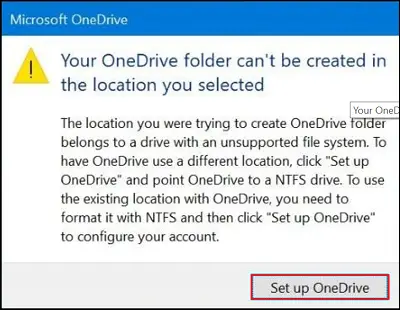Your OneDrive folder can’t be created in the location you selected
Please note that if you’re getting the “Your OneDrive folder can’t be created in the location you selected” message, it indicates you are trying to configure the sync client with FAT32 or exFAT file system that is no longer supported file systems for OneDrive. To have OneDrive use a different location, click “Set up OneDrive” and point OneDrive to an NTFS drive. This will change the location of the OneDrive folder.
To use the existing location with OneDrive, you need to format it with NTFS and then click Set up OneDrive to configure your account. What follows from the above is that your OneDrive files are stored on a FAT32, exFAT, or ReFS file system, and you now need to change it to NTFS. If you aren’t sure whether the default OneDrive location is on a FAT32 drive in your case, you can verify it by opening the File Explorer and going to the ‘This PC’ folder. Once there, right-click the drive and select ‘Properties’ from the context menu.
After that, check the file system for OneDrive. By default, OneDrive pushes all its files to a subfolder under your user profile folder and formats the system drive to NTFS. However, if you find that the default location for OneDrive is a FAT32 drive in your case, you should move it to NTFS to resolve the issue. Doing this is simple. Choose the ‘Set up OneDrive’ option visible at the bottom of the error message you receive while trying to create a OneDrive folder to a location selected. Next, enter your Microsoft Account credentials to move to the next page. Finally, click the hit’ Change location’ button on the next page and specify a new folder to store all your OneDrive files there, formatted with NTFS. I hope this post helps you!
How do I sync which folder to sync with OneDrive?
If you’re trying to change which folder to sync, you can do so by following these steps:
Right-click the OneDrive icon in the taskbar and select Settings.In the Settings dialog, click the Account tab and choose folders.In the Choose folders dialog, select the checkboxes for the folders you want to sync, and then click OK.
Are OneDrive files stored on my computer?
It depends on if you have synced everything on the PC and chose to download the files. When setting up OneDrive or even after that, the settings allow you to choose what you plan to keep on the PC or only on the cloud.