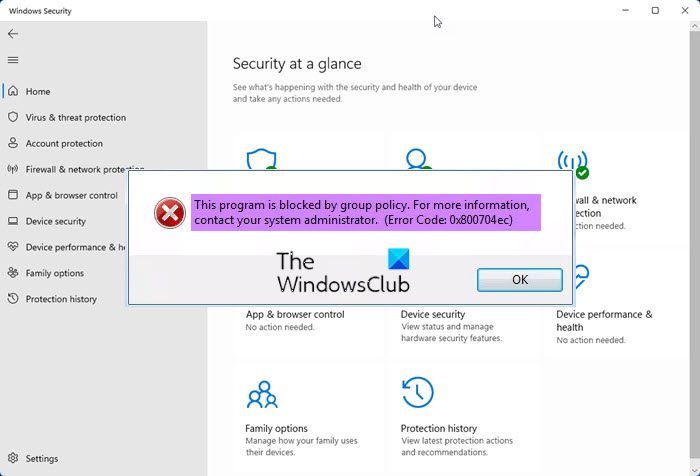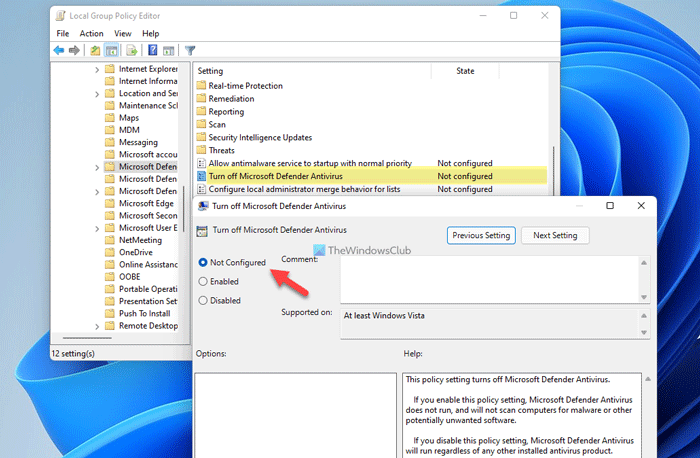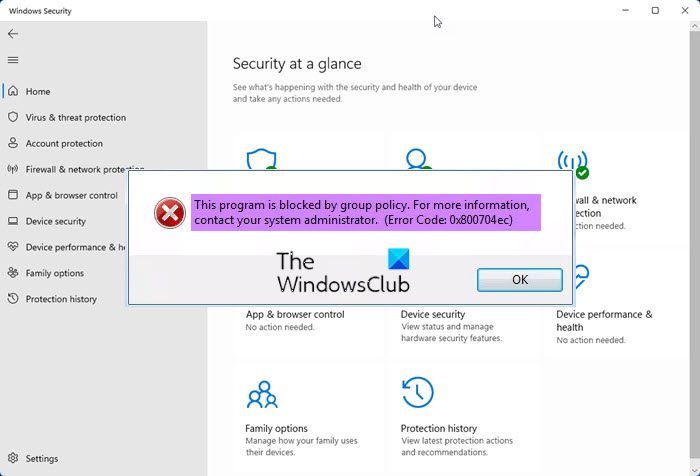The entire error message says:
Fix Windows Defender Error 0x800704ec
You can fix Windows Defender This program is blocked by group policy, Error Code 0x800704ec on Windows 11/10 using Registry or Group Policy Editor.
Windows Defender program is blocked by group policy, Error Code: 0x800704ec
Change Group Policy setting
It is possible to enable or disable Windows Defender on Windows 11 or Windows 10 PC using the Local Group Policy Editor. If you mistakenly turned on that setting in the Group Policy, there is a chance of getting such an error message on your PC while using the Windows Defender. If so, you can follow the following steps to verify the setting:
Press Win+R to open the Run prompt.Type gpedit.msc and hit the Enter button.Navigate to this path: Computer Configuration > Administrative Templates > Windows Components > Microsoft Defender AntivirusDouble-click on the Turn off Microsoft Defender Antivirus setting.Choose the Not Configured option.Click the OK button.
However, you do not need to choose that option if it is already selected. In that case, you can follow the Registry Editor method.
Unblock using Registry
Like using the GPEDIT, you can unblock Windows Defender using the Registry Editor as well. If you have done that using the Registry Editor, you cannot make the changes in the Local Group Policy Editor. Therefore, follow these steps to unblock Windows Defender using Registry: Press Win+R to display the Run prompt. Type regedit and press the Enter button. Click the Yes option in the UAC prompt. Navigate to: Right-click on DisableRealtimeMonitoring and select Delete. Click the Yes option. Close all windows and restart your PC. Then, you will be able to use Windows Defender or Windows Security without any error.
Start Windows Security Service
You need to ensure that the Windows Security Service is running all the time. In case you disabled or stopped it by mistake, you might come across the aforementioned error. That is why follow these steps to start the Windows Security Service on Windows 11/10:
Search for services in the Taskbar search box.Click on the individual search result.Find the Windows Security Service.Double-click on it.Click the Start button.Click the OK button.
At times, you might not be able to click on the Start button. In such situations, you do not need to make any other changes. You can simply restart your computer and try using Windows Defender or Windows Security.
How do I fix Windows Defender error code 0x800704ec?
To fix Windows Defender error code 0x800704ec on Windows 11/10, you can follow the aforementioned solutions. For example, you can use the Local Group Policy Editor to unblock the Windows Defender. On the other hand, you can use the Registry Editor to make the same change. Apart from that, you must run the Windows Security Service.
How do I fix the Windows Defender error?
Windows Defender or Windows Security, or Microsoft Defender can display various error codes and messages at times. You need to follow the error code in order to fix the issue. However, we have already discussed a lot of things about most of the common Microsoft Defender error codes and solutions. You can follow that guide to find the error code and the solutions. Read: Cannot or Unable to turn on Windows Defender.