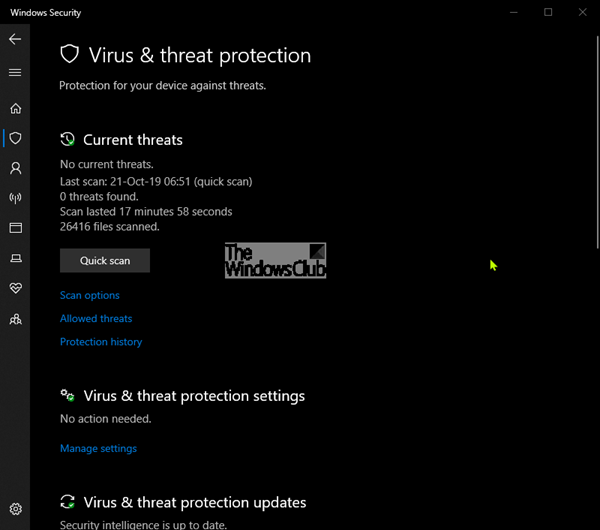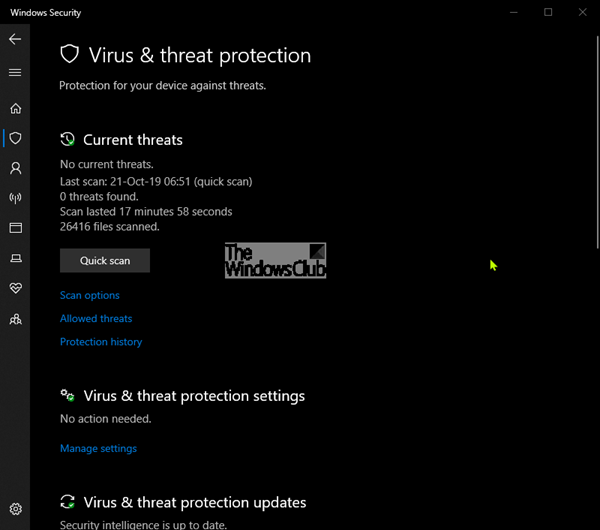Virus and Threat Protection in Windows 11/10
The ‘Virus and Threat Protection‘ area in Windows 10, is one of the seven areas that protect your device and let you specify how you want your device protected in Windows Security Center. The seven areas include:
Virus & threat protectionAccount protectionFirewall & network protectionApp & browser controlDevice securityDevice performance & healthFamily options.
Virus & threat protection in Windows Security helps you scan for threats on your device. You can also run different types of scans, see the results of your previous virus and threat scans, and get the latest protection offered by Windows Defender Antivirus. Some of these options are unavailable if you’re running Windows 11/10 in S mode.
Show or Hide Virus & threat protection in Windows Security
The Virus & threat protection area can be hidden from users. This can be useful if, as an admin, you don’t want them to see or have access to this area. If you choose to hide the Account protection area, it will no longer appear on the home page of the Windows Security Center, and its icon will not be shown on the navigation bar on the side of the app.
Show or Hide Virus and Threat Protection in Windows Security via GPEDIT
Hide Virus & threat protection in Windows Security via Registry
Show Virus & threat protection in Windows Security via Registry
You can click here to download the zipped Registry files from our servers.
Virus and threat protection not available
If Virus and threat protection is not available in Microsoft Defender you can edit the Registry or change the Group Policy setting as mentioned above in this post. See this post if you see Your Virus & threat protection is managed by your organization message.