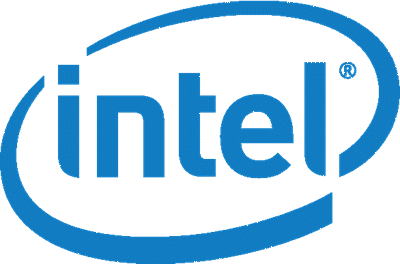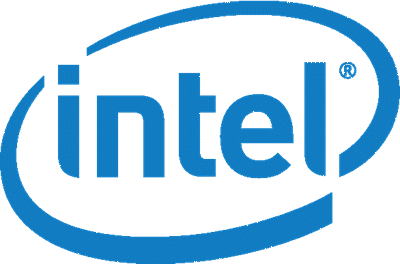Starting with the Windows 10 October 2018 Update, Microsoft is moving to a new Universal Drivers architecture. These modern drivers are also called Universal Windows Drivers or UWD. This applies to both Windows 10 (consumer & enterprise), and Microsoft Windows Server 2019.
Advantages of Universal Windows Drivers or UWD
It enables developers to create a single driver package.These are universal drivers. It means they can run across multiple different device types. Right from embedded systems to tablets and desktop PCs.
The Universal Windows driver package still contains an INF file and binaries that install and run on Universal Windows Platform (UWP). However, it shares a common set of interfaces. among different version of Windows.
What are Intel Modern Windows Drivers for Graphics
Intel will be supplying Modern Windows Drivers for its products beginning in November. These drivers will be used for Windows 10 and Windows Server 2019 and will replace the existing drivers. If I have to put it into simple words, these drivers will install and run on Universal Windows Platform (UWP) based editions of Windows 10. Its similar to how Microsoft has built Universal Windows Platform for Apps, this is for drivers.
Does it affect your PC in any way if I am using Intel Graphics?
The short answer is No. However, when you install the modern drivers, they will go through a transition. Drivers will be migrated from Legacy to Universal Drivers platform. This according to Intel, and Microsoft will not make any impact on your everyday experience. There is a precaution you need to take during the transition from legacy to modern drivers. You should only use the installer offered by Intel or your computer manufacturer. Intel has warned not to use any other installation method such as ‘INF/Have disk installation’. The results can be catastrophic.
List of Intel Graphics Controllers for Modern Windows Driver
Only a selected graphics card will receive this update. Check if you are using any of these in the Device Manager.
Intel® UHD Graphics 620/630 (formerly codenamed Coffee Lake)Intel® Iris™ Plus Graphics 655 (formerly codenamed Coffee Lake)Intel® UHD Graphics 600/605 (formerly codenamed Gemini Lake)Intel® HD Graphics 620/630 (formerly codenamed Kaby Lake)Intel® Iris® Plus Graphics 640/650 (formerly codenamed Kaby Lake)Intel® HD Graphics 610/615 (formerly codenamed Gemini Lake)Intel® HD Graphics 500/505 (formerly codenamed Apollo Lake)Intel® HD Graphics 510/515/520/530 (formerly codenamed Skylake)Intel® Iris™ Pro Graphics 580 (formerly codenamed Skylake)Intel® Iris™ Graphics 540 (formerly codenamed Skylake)
How to identify your Intel Graphics Controller
If you are still not sure, make sure to download the Intel Driver & Support Assistant software to identify the Intel Graphics Controller on your computer. If there is an update, it will start downloading. Alternatively, you can also manually identify your Intel Graphics Controller. Right-click anywhere on your Windows 10 desktop and choose Display Settings. Click Advanced display settings > Display adapter properties. Now check the graphics controller identifier displayed in the Adapter Type section of the Adapter tab.
If you see the adapter listed as Microsoft Basic Display Adapter or Standard VGA adapter, then it means that Windows is working with the pre-loaded generic and basic video drivers.If you see the adapter listed only as Intel HD Graphics without any numerical identifier, manually search on the Intel website for your processor and verify its specifications.
The rollout has started from November, 28th 2018. You can visit the Intel Download Center here or try the IDSA i.e Intel® Driver and Support Assistant (IDSA). This tool checks on following things: This tool doesn’t currently work for Windows Server. However, you can manually download the drivers from the Intel Download Center.
Roll Back is not possible after installation of Modern Windows Driver
It is neither possible nor recommended to roll back to legacy drivers. Once you have installed Intel Modern Windows Driver, stick with it as it keeps improving over time. However, if you need to roll back on a critical basis, please contact Intel Support team for help. It may take time though. Post-installation, make sure you have the Modern drivers. Use tools like DxDiag and MSInfo32 to find the driver version number. Match it against the version available on Intel’s website. Lastly, while you may feel like updating right away, I would highly recommend you to wait for some time. If there are any bugs, hopefully, the next minor update will fix all the bugs, and then you can move forward.