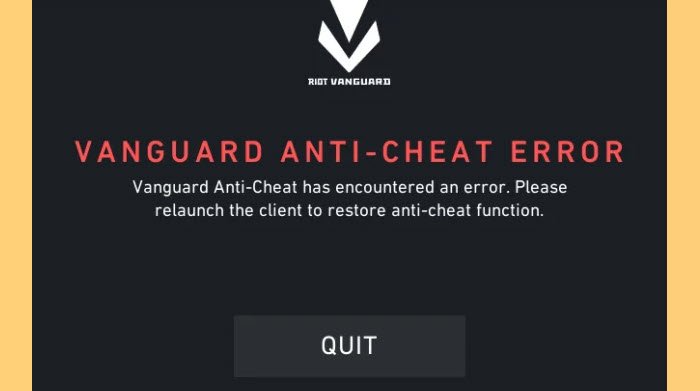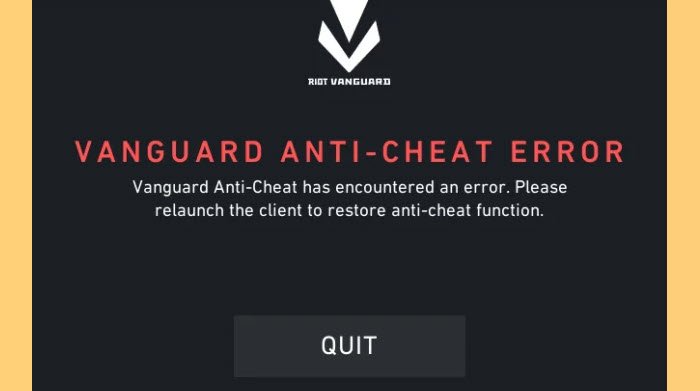Vanguard anti-cheat has encountered an error. Please relaunch the client to restore anti-cheat function. In this article, we are going to see how to fix Valorant Vanguard anti-cheat has encountered an error.
Why has Valorant Vanguard anti-cheat encountered an error?
There are multiple reasons why you may encounter this error. But more often than not, it is because of a glitch or Windows Firewall or a third-party antivirus block the service. Therefore, we have accumulated a list of all the possible solutions for this error.
Fix Valorant Vanguard anti-cheat has encountered an error
These are the things you can do to fix Valorant Vanguard anti-cheat has encountered an error. Let us talk about them in detail.
1] Restart VGS Service
The issue can be because of a glitch. Therefore, the first thing we need to do to fix it is to restart the VGS Service. Doing that is fairly easy, you just need to follow the given steps and you will be good to go. This might take a while but will rectify the error if it is because of a glitch.
2] Run it as an administrator
Next up, we need to make sure that you are opening the app as an administrator. The easiest way would be to just search out the “Valorant” from the Start Menu and select Run as administrator. However, if you want this app to always run with administrative privileges, you have to make some adjustments to its properties. To do that, follow the given steps. Now, restart your computer and open the app, it will work fine.
3] Allow Valorant and Vanguard through Windows Defender Firewall or third-party antivirus
One of the reasons why you see this error is if your Firewall is blocking the game. It is doing keeping your best interest in mind but sometimes it can be too possessive just like a mom of a 10-year-old. So, we need to allow Valorant and Vanguard through Windows Defender Firewall. To do that, you can follow the given steps. Finally, restart your computer and check if the issue persists. Do note that if you have a third-party antivirus, you should allow Valorant and Vanguard through it.
How do I fix the connection error in Vanguard?
If your Vanguard has lost connection the following is what you can do to fix the issue.
Restart the Router and your computer. Sometimes, restarting alone can fix the issue.If the issue persists, contact your Internet Service Provider(ISP) and ask him to fix the issue.If there is nothing wrong with your ISP, reinstall Vanguard or Volarant completely. It will definitely fix the issue.
However, if the issue still persists, check out the following articles to rectify the issue.
Fix Network & Internet connection problemsHow to fix WiFi problems in Windows.
Similar errors:
VALORANT Vanguard error codes 128, 57VALORANT Error Code 31 and 84VALORANT game client error codes 43, 7.