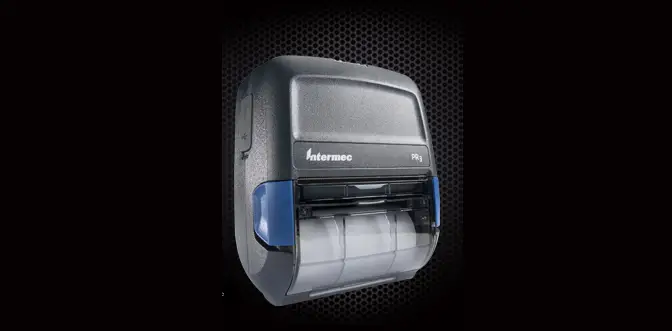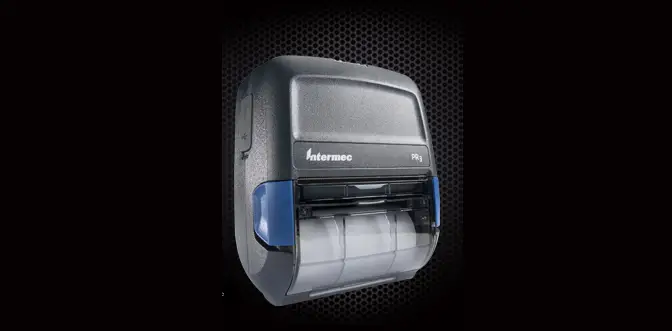“Enhancing Productivity”, as such, cannot be measured as an item. Different companies and individuals have different meanings or definitions for the phrase. Some want real-time outputs; others may want to save money while still others would want their work to reflect professionalism.
How to choose a Mobile Printer
The main points to be researched and considered while selecting a mobile printer are:
1] Environment
Mobile printers go with the user and thus are exposed to heat, cold, rains, dust, etc. One of the most considered factors is the possibility of being frequently dropped. Also, the weight and size of the mobile printer should allow for easy portability. Consider a rugged printer that can withstand different weather conditions and shocks. The loss is many times higher when you need the printer, and it stopped working because it was dropped or some other problem. Mobile printer specifications come with IP ratings which when higher, are better suited to be mobile. An IP rating of 3 or more is best protected against rain and dust. A concrete mobile printer should be able to withstand multiple 5-foot drops.
2] Mobile Printer Speed (Throughput)
More than often, the mobile printer is used to print on-spot receipts and invoices. The printing speed of mobile printers should be good to avoid delays and to avoid keeping the customers waiting. The print speed of mobile printers is measured in inches per second (IPS). The printer may also need to extract information from the mobile computer to generate graphics and format barcodes. The time required for these functions is reflected in throughput and not in inches per second. Thus, the throughput should also be understood before you zero in on a mobile printer. Remember that the throughput is also dependent on how you maintain the printer. Regular cleaning etc. are recommended and should be easy to perform. Check the physical structure of the mobile printer to know if you can clean it easily – without having to open the entire device.
3] Ease Of Use
The mobile printer will be used by people on the go. This means that that tech support would seldom be available within reach in case anything happens to the printer. Change of battery, loading cartridges, and clearing cartridge jams are some of the functions the user might have to perform on the spot, away from regular tech support people. The mobile printer you choose should be easy to use in a sense that that person using it should be able to perform the above-mentioned tasks easily – without having to rely on the tech support personnel.
Recommendations
I would recommend Intermac PR3 for outdoor heavy use. You can wear it on the belt and carry it all day. The printer speed is 3 inches, and the lightweight design is easy to use. Among the bigger mobile printers are HP Officejet H470B Mobile and Pentax Pocketplus. The Officejet printer can print for 90 minutes upon charging. Pentax PocketPlus is rugged and can be carried anywhere easily. The only drawback of Pentax PocketPlus is that it is limited to black and white printing. If you wish to add anything, please do so in the comments section. Random read: What are the main components of a Computer system?