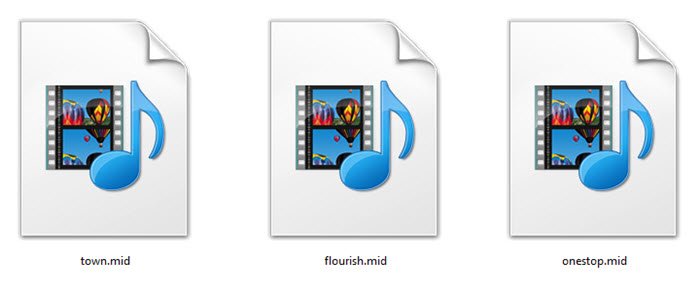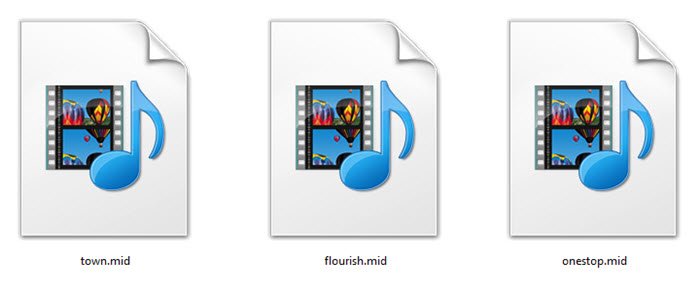I was browsing this Media folder when I clicked on the 39 KB onestop file out of curiosity. I loved what I heard! This led me to search for it on the net. And this is all that I found, scattered in different places.
Onestop.mid, Flourish.mid, Town.mid Music Files
There are three such MID files with rather enthralling music!
C:\Windows\Media\flourish.midC:\Windows\Media\onestop.midC:\Windows\Media\town.mid
MIDI stands for “Musical Instrument Digital Interface”, a compression format for encoding music. These MIDI sequence music files have existed in Windows Vista & XP, and maybe earlier versions too.
Flourish and Town were made by Nathan Grigg & Onestop by David Yackley for Microsoft in 2000.Flourish, it seems, is used when you run a DirectX diagnostic test for DirectMusic.
I have no idea what the others are used for. Where were they once used to showcase Media Players’ capabilities? Why they exist is still unanswered, it appears… You can always get the three files from your Media folder or click here to download them if you’d like to hear them. Incidentally, here is a nice video; the search threw up.
If anyone has any ideas about these three files or why they are there in the first place, please share them in the comments below. I’d love to know more about them.
How to Play MIDI Files?
A MIDI file is a Musical Instrument Digital Interface file. It is an audio file; you can open one with VLC or Windows Media Player. These players are more than enough and support all types of codecs, including this one.
Why are Midi Files in Windows?
Windows used to include sample pictures, music, and videos so users could try out the media-playing features. Playing media on Windows is commonplace these days, and users no longer need to rely on samples to test the functionality. Today, it is common to play media files on a computer. However, Microsoft never removed some of the old sample media files.