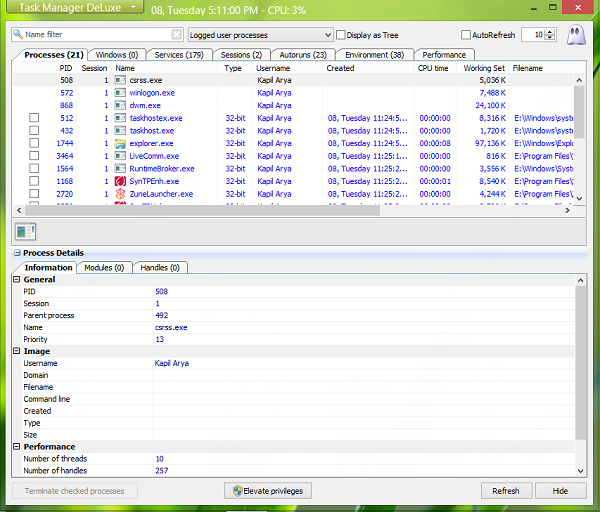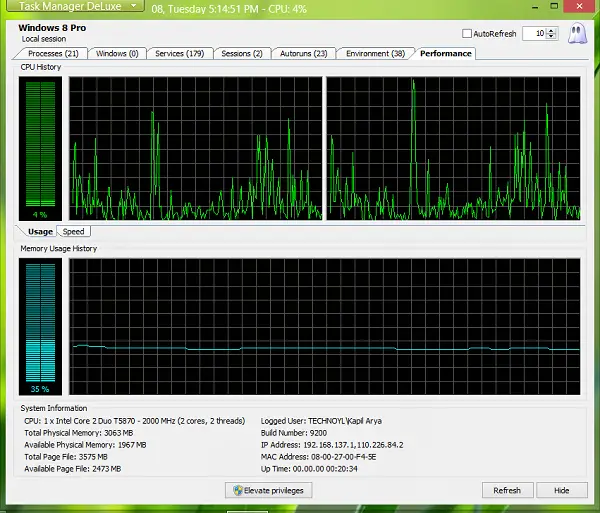Alternative Task Manager software for Windows
Task Manager Deluxe is simply a portable Task Manager with some additional features compared to those provided by native Task Manager in Windows. This is an easy tool to get detailed information about system processes.
As you can see in the above image, this freeware houses a number of tabs with all detailed view for each task. You have the process IDs listed here with their type and file name. Clicking on Process Details yields further information about the selected task. In the native Task Manager, you have to click on a task and then click on End task to terminate it, but here you can terminate multiple tasks at the same instance. The Auto refresh option here automatic refreshing of the current screen in the defined interval.
Moving on, the Autoruns tab takes care of the processes you wish at the start-up of Windows. So you can easily deselect those process which irritates you at the start-up, by terminating them.
Task Manager Deluxe provides you the Cathode Ray Oscilloscope dedicated graphical view for the CPU performance. The graphical view for CPU History and Memory Usage History are separately available with some sort of System Information. This task manager covers browsing and administration of the following domains:
Process
Windows
Services
Sessions
Autoruns
Environment
System information and performance
The only thing which is not favorable with this utility is accessing it using a shortcut keyboard combination. Likewise, you can access the native Task Manager using Ctrl+Shift+Esc combination; you need to click separately on this freeware’s icon to get it. But it’s much more beneficial and a must-have if you’re looking for detailed task analysis for your system.
MiteC’s Task Manager Deluxe free download
You can get this cool and smart yet lightweight utility from its download page. Download Task Manager Deluxe from here. It is free to use for private, educational and non-commercial purposes. There other alternative Task Manager alternative software for Windows 11/10 you may want to check out.