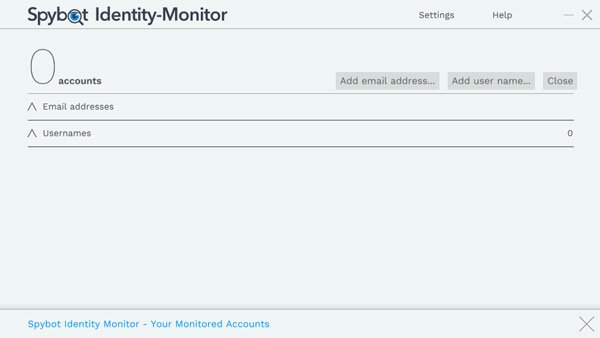Spybot Identity Monitor
Spybot Identity Monitor is a Windows software, and you can download it for free. This tool uses Have I Been Pwned website’s database, which gets updated after every leak. The main feature of this tool is you can find if your account has been breached by an attacker or not. The second functionality is you can enter either username or email address. The best part about this tool is you do not have to check for breach manually. Once your setup is complete on your machine, it will check for various leaks every day on behalf of you. Also, as soon as it finds any leak for your account, it will notify you. Spybot Identity Monitor comes with a neat and clean UI. It shows only the necessary options so that you can find out the information you need very quickly. Although it uses a light theme, you can opt for dark mode from the Settings. Download and use Spybot Identity Monitor After downloading, installing and opening this app on your computer, you will see a window like this:
Click the My Accounts button so that you can add a username or email address.
Next, click either Add email address or Add user name button to add anything your details. That implies if you want to check whether your Facebook or Twitter or any other username was breached, you can use the “Add Username” button. Otherwise, if you want to check the same for email ID, you need to click the other button. Right after adding the username and email address, it will show how many breaches your email ID or username are contained in.
Apart from that, you can also check the source of your leak & also can find out which website was responsible for the leak. Once you click the website name, it will show the following information:
Domain of breached serviceBreach dateMy breached data (Email address, password, usernames)The breach was verified or notHow many accounts were affectedBreach identification dateSource of information.
Spybot Identity Monitor settings Spybot Identity Monitor comes with some options in the Settings menu so that you can use this tool according to your requirements. For that, you can enable the auto scan feature by enabling Re-test for breaches at each logon, find out the latest software updates by enabling Check for updates on program startup, etc. Apart from that, you can also use Dark Mode if you want. This tool doesn’t have the option to change the password or anything like that. It will just show whether your account was compromised or not. That means you have to act manually. What should you do if your account is breached? There are certain things you can do right after getting any notification from Spybot Identity Monitor regarding account breach, and those are mentioned below. If you like the feature of this tool and you want to download it, you can visit the official website. Read next: Prevent Pwned Password Add-on for Firefox.