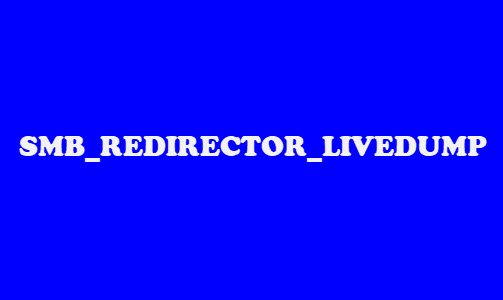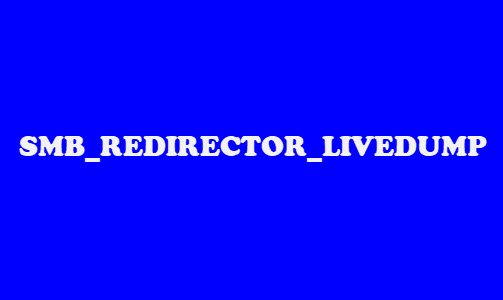SMB or Server Message Block Protocols are used to connect your computer to an external server. A live dump with this bug check code will be generated only if the following registry value is set. When this registry key is set and the RDR times out on IO, a livedump will occur. Note: This code can never be used for a real bugcheck; it is used to identify live dumps.
SMB_REDIRECTOR_LIVEDUMP Blue Screen error
If you’re faced with this issue, you can try our recommended solutions below in no particular order and see if that helps to resolve the issue. Let’s take a look at the description of the process involved concerning each of the listed solutions. If you can log in normally, good; else you will have to boot into Safe Mode, enter the Advanced Startup options screen, or use the Installation Media to boot to be able to carry out these instructions.
1] Run the Blue Screen Online Troubleshooter
This solution requires you to run the Blue Screen Online Troubleshooter from Microsoft. It helps beginners & novice users troubleshoot Blue Screen errors and fix the stop error automatically.
2] Update outdated Network drivers
Faulty or outdated drivers may trigger this BSOD error as well. In this case, you can either update your drivers manually via the Device Manager, or you can get the driver updates on the Optional Updates section under Windows Update. You may also automatically update your drivers.
3] Run Network Troubleshooter
This solution requires you to run the inbuilt Network Troubleshooter in Windows 11/10.
4] Use network Reset option
Here, you’re required to reset the network adapter and see if that helps.
5] Scan for memory issues
Corruption in RAM can potentially make Windows 11/10 unstable and thus trigger Blue Screen Of Death errors. So if you added a new RAM stick, remove it and check if that is causing the error. If not, then you need to run a memory test. Windows will initiate checking for the abnormalities in RAM. If it finds any, you need to replace the affected RAM.
6] Uninstall problematic Windows Update.
If you are experiencing the BSOD error after installing a specific update, then it might be that patch is causing the issue. In which case, you can uninstall the updates from your device and see if this fixes the problem.
7] Run System Restore
If all fails, you can perform System Restore. Hope this helps!